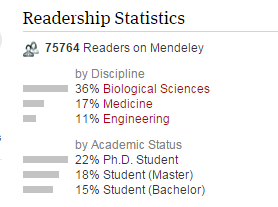There are three types of groups in Mendeley. They are listed below.

Make changes to your Mendeley Library on the web by clicking on the "Library" tab.
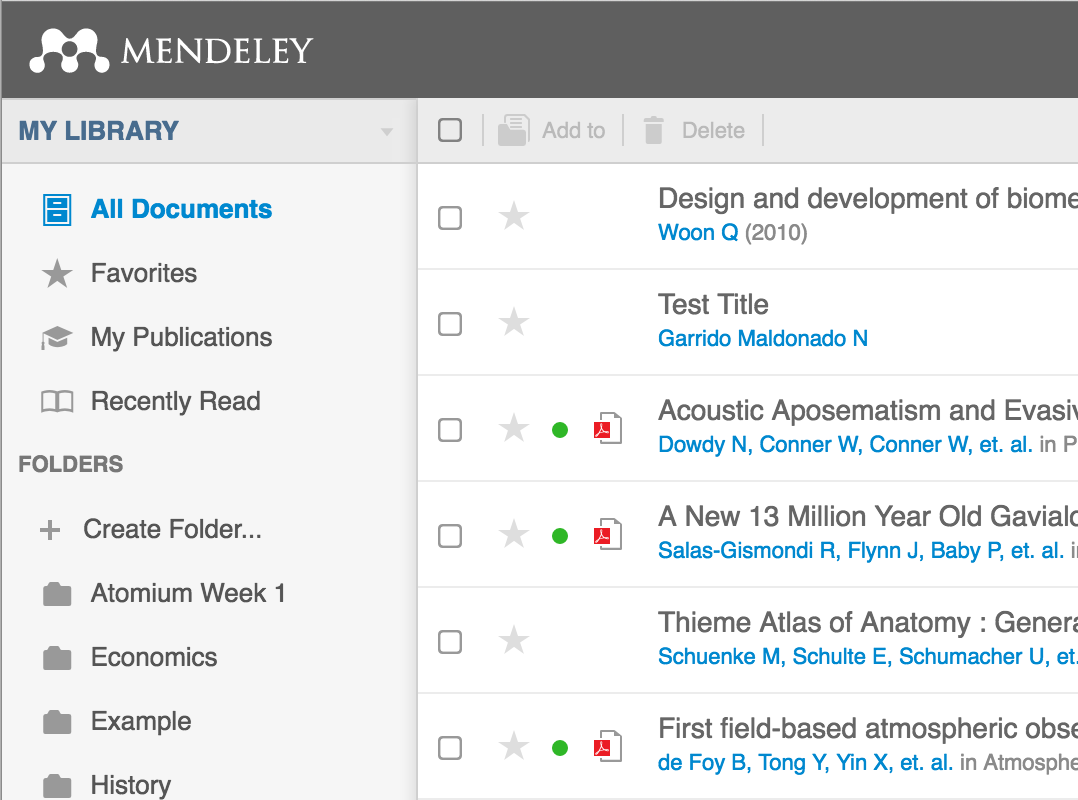
Note: Remember to sync in Mendeley Desktop to make sure your changes are active everywhere you access Mendeley.
Join one of over 100,000 public groups to discuss the latest research in your field, stir debate, add content and promote your own work. Or even create your own public group.

To search for public groups on Mendeley: Login to Mendeley Web then click the groups tab and enter a topic of interest into the search bar to find groups related to that topic.
Identify collaboration partners with Mendeley. Search the people directory and follow interesting people.

Look on the bottom left on each paper page to get know a little more about who is using the paper.